A neat way to do this is to use screen.
Since I allready have an example of this app from you earlier question, it was easy to implement the screens, and rewrite the classes a bit.
When a button is pressed, you set the screenmanager's current to whatever the name you named the screen you want.
Then you just edit the layouts as you want inside of each screen, in the kv file, or python file.
I choose to make most of the layout stuff in kv language here. Because I find it easier to develop a layout the way I want it this way.
Later I could rewrite it to python if I want that.
So my python file looks like this now:
from kivy.app import App
from kivy.uix.boxlayout import BoxLayout
from kivy.properties import StringProperty
from kivy.clock import Clock
from kivy.uix.screenmanager import Screen,ScreenManager,NoTransition
from kivy.lang import Builder
import time
Builder.load_file("kv.kv")
class MyLayout(BoxLayout):
def __init__(self,**kwargs):
super(MyLayout,self).__init__(**kwargs)
self.orientation = "vertical"
self.padding = 10
class MainScreen(Screen):
pass
class RemoveScreen(Screen):
pass
class GroupScreen(Screen):
pass
class MyLogo(BoxLayout):
your_time = StringProperty()
def __init__(self,**kwargs):
super(MyLogo,self).__init__(**kwargs)
Clock.schedule_interval(self.set_time, 0.1)
def set_time(self,dt):
self.your_time = time.strftime("%m/%d/%Y %H:%M")
class MyApp(App):
def __init__(self,**kwargs):
super(MyApp,self).__init__(**kwargs)
self.sm = ScreenManager(transition=NoTransition())
self.sm.add_widget(MainScreen(name = "main"))
self.sm.add_widget(RemoveScreen(name = "remove"))
self.sm.add_widget(GroupScreen(name = "group"))
self.sm.current = "main"
def build(self):
return self.sm
if __name__ == "__main__":
MyApp().run()
And kv.kv file looks like this:
#:kivy 1.9.1
<MyButtons@BoxLayout>:
padding: 10,10,10,0
spacing: 10
size_hint: 1,0.3
orientation: "horizontal"
Button:
text: "Clear"
on_press: app.sm.current = "main"
Button:
text: "Remove"
on_press: app.sm.current = "remove"
Button:
text: "Group"
on_press: app.sm.current = "group"
Button:
text: "Color"
Button:
text: "Gestures"
<MyLogo>:
spacing: 10
padding: 10,10,10,0
orientation: "horizontal"
BoxLayout:
orientation: "vertical"
size_hint: 0.3,1
canvas:
Rectangle:
pos: self.pos
size: self.size
AsyncImage
source: 'http://lmsotfy.com/so.png'
Label:
size_hint: 1,0.3
text: root.your_time
color: [0,0,0,1]
Label:
size_hint: 1,0.3
text: "NYC, New York, USA"
color: [0,0,0,1]
<MainScreen>:
MyLayout:
MyLogo:
#Button:
# text: "main"
MyButtons:
#buttons
BoxLayout:
padding: 10,10,10,10
size_hint: 1,0.3
Button:
text: "Total figures: 1 Kivy Started"
<RemoveScreen>:
MyLayout:
MyLogo:
BoxLayout:
orientation: "horizontal"
Label:
font_size: "40sp"
text: "Remove"
Button:
font_size: "20sp"
text: "Remove this or something"
MyButtons:
#buttons
BoxLayout:
padding: 10,10,10,10
size_hint: 1,0.3
Button:
text: "Total figures: 1 Kivy Started"
<GroupScreen>:
MyLayout:
MyLogo:
BoxLayout:
orientation: "vertical"
Label:
font_size: "40sp"
text: "Group"
Button:
font_size: "20sp"
text: "Something groups stuff"
MyButtons:
#buttons
BoxLayout:
padding: 10,10,10,10
size_hint: 1,0.3
Button:
text: "Total figures: 1 Kivy Started"