This is my dataframe (with many more letters and a length of ~35.5k) and stuff where the – are other relevant strings). All the variables are strings and ['C1','C2'] is the MultiIndex.
tmp
C1 C2 C3 C4 C5 Start End C8
A 1 - - - 12 14 -
A 2 - - - 1,4,7 3,6,10 -
A 3 - - - 16,19 17,21 -
A 4 - - - 22 24 -
I need it to become this (split every row that contains commas maintaining everything else):
C1 C2 C3 C4 C5 Start End C8 Appearance
A 1 - - - 12 14 - 1
A 2 - - - 1 3 - 1
A 2 - - - 4 6 - 2
A 2 - - - 7 10 - 3
A 3 - - - 16 17 - 1
A 3 - - - 19 21 - 2
A 4 - - - 22 24 - 1
I tried this script pandas: How do I split text in a column into multiple rows?
as
s = tmp['Start'].str.split(',').apply(Series, 1).stack()
s.index = s.index.droplevel(-1)
s.name = 'Start
del tmp['Start']
final = tmp.join(s)
But then the result is much larger than it should! I get thousands of repeats and this is just trying to split 'Start'. I can't even imagine trying to do so for both Start and End (every comma in 'Start' implies a comma in 'End'.
Lengths:
tmp = 35568
s = 35676
final = 293408