Sometimes I need to wait for a .forEach() method to finish, mostly on 'loader' functions. This is the way I do that:
$q.when(array.forEach(function(item){
//iterate on something
})).then(function(){
//continue with processing
});
I can't help but feel that this isn't the best way to wait for a .forEach() to finish. What is the best way to do this?