I used ggplot2 to draw a trend line based on my data.
Below is something I've done using spreadsheet.
But I only want to show the trend line (black line as shown in upper plot) rather than all dots as number of observation is > 20,000.
So I tried to do the same thing using ggplot2.
fig_a <- ggplot(df1, aes(data_x, data_y ))
fig_a + stat_smooth(method=lm)
fig_a + stat_smooth(method=gam)
Apparently it does not work well, anyone can help?
Why it gives so many lines rather than single trend line?