desired_output_sample I have following data:
#1. dates of 15 day frequency:
dates = seq(as.Date("2016-09-01"), as.Date("2020-07-30"), by=15) #96 times observation
#2. water content in crops corresponding to the times given.
water <- c(0.5702722, 0.5631781, 0.5560839, 0.5555985, 0.5519783, 0.5463459,
0.5511598, 0.546652, 0.5361545, 0.530012, 0.5360571, 0.5396569,
0.5683526, 0.6031535, 0.6417821, 0.671358, 0.7015542, 0.7177007,
0.7103561, 0.7036985, 0.6958607, 0.6775161, 0.6545367, 0.6380155,
0.6113306, 0.5846186, 0.5561815, 0.5251135, 0.5085149, 0.495352,
0.485819, 0.4730029, 0.4686458, 0.4616468, 0.4613918, 0.4615532,
0.4827496, 0.5149105, 0.5447824, 0.5776764, 0.6090217, 0.6297454,
0.6399422, 0.6428941, 0.6586344, 0.6507473, 0.6290631, 0.6011123,
0.5744375, 0.5313527, 0.5008027, 0.4770338, 0.4564025, 0.4464508,
0.4309046, 0.4351668, 0.4490393, 0.4701232, 0.4911582, 0.5162941,
0.5490387, 0.5737573, 0.6031149, 0.6400073, 0.6770058, 0.7048311,
0.7255012, 0.739107, 0.7338938, 0.7265202, 0.6940718, 0.6757214,
0.6460862, 0.6163091, 0.5743775, 0.5450822, 0.5057753, 0.4715266,
0.4469859, 0.4303232, 0.4187793, 0.4119401, 0.4201316, 0.426369,
0.4419331, 0.4757525, 0.5070846, 0.5248457, 0.5607567, 0.5859825,
0.6107531, 0.6201754, 0.6356589, 0.6336177, 0.6275579, 0.6214981)
I want to compute trend of the water content or moisture data corresponding to different subperiods. Lets say: one trend from 2016 - 09-01 to 2019-11-30. and other trend from 2019-12-15 to the last date (in this case 2020-07-27).
And I want to make a plot like the one attached. Appreciate your help. Can be in R or in python.