I just got a change recommendation report for one add-in I submitted. It says Your add-in is not working in the Excel 2013 client on Windows 7 with Internet Explorer 11.
I have always been testing my add-in in Excel 2016 and Excel Online. So I just installed Excel 2013 (version 15.0.4841.1000, which includes SP1), indeed the add-in does not work. But it seems that few things work...
For example, the following example function writes haha in Cell A1 under Excel Online, whereas, it does not anything in Excel 2013.
function test () {
Excel.run(function (ctx) {
var range = ctx.workbook.worksheets.getItem("Sheet1").getRange("A1");
range.values = [["haha"]];
return ctx.sync();
});
}
So does anyone know if JavaScript API supports Excel 2013? If not, many professionals will not be able to use add-ins because they are still with Excel 2013...
PS: I see there are lots of add-ins in office store require Excel 2013 or later or Excel 2013 Service Pack 1 or later. If JavaScript API does not support Excel 2013, how have these add-ins (eg, Stock Connector) been developed?
Edit 1: In my manifest xml:
<?xml version="1.0" encoding="UTF-8"?>
<OfficeApp xmlns="http://schemas.microsoft.com/office/appforoffice/1.1" xmlns:xsi="http://www.w3.org/2001/XMLSchema-instance" xmlns:bt="http://schemas.microsoft.com/office/officeappbasictypes/1.0" xmlns:ov="http://schemas.microsoft.com/office/taskpaneappversionoverrides" xsi:type="TaskPaneApp">
In my Home.html, I have:
<script src="https://appsforoffice.microsoft.com/lib/1/hosted/office.js"></script>
Edit 2: I guess the following setting is equivalent to say the add-in is not supposed to be used in Excel 2013?
<Hosts>
<Host Name="Workbook" />
</Hosts>
<Requirements>
<Sets>
<Set Name="ExcelApi" MinVersion="1.2"/>
</Sets>
</Requirements>
<DefaultSettings>
...
</DefaultSettings>