Following this thread, I have modified the manifest file of my two add-ins, and resubmitted to the store. Yesterday, I got a mail to say one is approved, and today I got another mail to say the other one is approved as well.
However, I could not find them in Excel 2016 for Windows. Then I go to the web page of the Office Store. I could find the two add-ins, but I see in their page: This add-in requires one of the following applications: Excel 2016 for Mac, that's it, it does NOT mention Excel 2016 for Windows. (I have not checked them in Excel 2016 for Mac, because I have not installed Excel 2016 for Mac).
The follows is the part related to version in their manifest file. So does anyone know how to modify this to make the add-in available in Excel 2016 for Windows, where my add-ins work fine.
Moreover, once I modify their manifest, I should unpublish the add-ins, and then re-submit them?
<?xml version="1.0" encoding="UTF-8"?>
<Hosts>
<Host Name="Workbook" />
</Hosts>
<Requirements>
<Sets>
<Set Name="ExcelApi" MinVersion="1.2"/>
</Sets>
</Requirements>
<DefaultSettings>
<SourceLocation DefaultValue="...Home.html" />
</DefaultSettings>
<Permissions>ReadWriteDocument</Permissions>