A black and white image showing a smile face inside a frame.
What I want is to find out the location of most right point of the smile face. (in this case, color black shall be at around “184,91” of the image)
By using below I hope to list the colors in the image, then see what can look for further.
from PIL import Image
im = Image.open("face.jpg")
print im.convert('RGB').getcolors() # or print im.getcolors()
However it returns None, and I am stuck.
How can I get the most right point of the face?