I'm using pyqt and matplotlib to plot a bunch of graphs in a GUI. At this point I only have x,y coordinates on the bottom-right of the plot which dynamically change when I hover my mouse over a graph (this is a default function of the NavigationToolbar library in pyQt). This is what I see:
Here is some code for the Navbar -
self.mpl_toolbar = NavigationToolbar(self.canvas, self.mainFrame)
And this is the Navigation Bar I get on my GUI:
But I want a cursor function where I can click on the plot and I have a fixed x,y position like in matlab. See the image below for an example:
Is there a way to add cursors to the NavigationToolbar library? If so, how can I do this using pyQt?
I have looked at the pyQt + matplotlib documentation and all I can find is how to modify the NavigationToolbar to reduce the number of features on it.