I'm making a note taking app but I ran into trouble.
I want to put a image in UITextView. I used NSAttributedString to put the image in UITextView but when I put image from the imagepicker, the image size is too big like this

I want to make it like the apple notes app
How can I figure that?
let images = selectedImage
let attachment = NSTextAttachment()
attachment.image = images
let attString = NSAttributedString(attachment: attachment)
textView.textStorage.insertAttributedString(attString, atIndex: textView.selectedRange.location)