So im making a project for my self.
Right now, im having a simple index.html page, with some design, and it gets some info from an API, and display it with angular. This works just fine.
But i have another dir(folder) called follow that contains another .html file, with some animated html(JQuery UI), that i want to show on the index.html file in the root. Not just the code, but as preview, like normal html pages. How is this possible?
I've tried using the ng-include, on a div, but doesnt work. I've tried JQuery's .load() function, but that complains about cross-domain even when its all local.
Here's come of the things i've tried:
<div ng-include="'notify/followers-notification.html'"></div>
...
<div id="teest"></div>
...
$( "#teest" ).load( "notify/followers-notification.html" );
...