I am getting an error message when attempting to use the Facebook API.
When I have Client OAuth Login enabled, Web OAuth Login enabled and a valid Oauth redirect URI set to http://localhost:8000/ the error I get is this when trying to log into Facebook with the correct App ID:
URL Blocked: This redirect failed because the redirect URI is not whitelisted in the app’s Client OAuth Settings. Make sure Client and Web OAuth Login are on and add all your app domains as Valid OAuth Redirect URIs.
Is there a particular setting or thing I have to put in code to get this to work correctly?
This is the code I've got:
$(window).load(function() {
if (window.cordova.platformId == "browser") {
facebookConnectPlugin.browserInit(MYAPPIDHERE);
}
});
And this:
facebookConnectPlugin.login(["user_likes"],
function(response) {
likes();
},
function(response) {
likes();
});
}
EDIT:
Added pictures of what is in the Facebook App, as well as the URL I am navigating from.