First things first, I've checked that answer: How to add shadow to the FAB provided with the android support design library?
But even adding the app:borderWidth="0dp" or elevation="6dp" it didn't work. I have checked this answer: https://stackoverflow.com/a/30752754/1121139 it says as bigger my elevation, bigger is the shadow, and here goes the funny thing, at the preview screen it shows the shadow, but when runs at smartphone I got no shadow.
Here goes an screenshot from smartphone:
and here goes and screenshot from preview screen at android studio:
My layout code:
<RelativeLayout xmlns:android="http://schemas.android.com/apk/res/android"
xmlns:tools="http://schemas.android.com/tools"
xmlns:app="http://schemas.android.com/apk/res-auto"
android:layout_width="match_parent"
android:layout_height="match_parent"
android:orientation="vertical"
tools:context="amaz1ngc0de.com.br.materialdesign.MainActivity">
<include android:id="@+id/app_bar" layout="@layout/toolbar_app_bar"/>
<android.support.v7.widget.RecyclerView
android:id="@+id/rv_test_fab"
android:layout_below="@id/app_bar"
android:layout_width="match_parent"
android:layout_height="wrap_content">
</android.support.v7.widget.RecyclerView>
<android.support.design.widget.FloatingActionButton
android:layout_margin="16dp"
android:layout_alignParentRight="true"
android:layout_alignParentBottom="true"
android:src="@drawable/ic_add_white_24dp"
android:layout_width="wrap_content"
android:layout_height="wrap_content"
app:elevation="140dp"
app:borderWidth="0dp"
app:pressedTranslationZ="12dp"
android:clickable="true"/>