For API 21+ you need to set app:borderWidth="0dp" and app:elevation="[number]dp". Setting elevation you are giving the size of shadow that you want:

Here is an example of code for API 21+:
<android.support.design.widget.FloatingActionButton
xmlns:app="http://schemas.android.com/apk/res-auto"
android:id="@+id/locate_user_FAB"
android:layout_width="wrap_content"
android:layout_height="wrap_content"
android:src="@drawable/location_off"
app:elevation="6dp"
app:borderWidth="0dp"
android:layout_above="@+id/take_taxi_FAB"
app:backgroundTint="@color/colorAccentGrey">
One important thing to remember for APIs below to 21 (Android 4), is for terms of compatibility FAB will put a margins around your button to draw the shadow. Then you should do something like that (I'm currently using this code and works):
<android.support.design.widget.FloatingActionButton
xmlns:app="http://schemas.android.com/apk/res-auto"
android:id="@+id/locate_user_FAB"
android:layout_width="wrap_content"
android:layout_height="wrap_content"
android:src="@drawable/location_off"
app:elevation="6dp"
app:borderWidth="0dp"
android:layout_above="@+id/take_taxi_FAB"
android:layout_alignParentRight="true"
android:layout_marginRight="@dimen/map_FAB_marginRight"
android:layout_marginBottom="@dimen/locate_user_FAB_marginBottom"
app:backgroundTint="@color/colorAccentGrey">
I prefer to put xmlns:app="http://schemas.android.com/apk/res-auto" at the beginning of the XML, but I put there just to remind you ;]