the question I am asking is from a code-architecture point of view. I am preparing a report in php which is built with a string $message and then send via a php mail function.
For example the report is built in the php file like that(basically concatenates strings):
$message .= <<<HTML
</td>
</tr>
</tbody>
</table>
HTML;
Further, I would like to include a chart. However, trying the following example and sending it per mail I get no chart and an empty <div style="width:900px;min-height:500px"></div> ==$0 value.
$message.=<<<HTML
<tr valign="top" align="center">
<script type="text/javascript">
google.charts.load("current", {packages:['corechart']});
google.charts.setOnLoadCallback(drawChart);
function drawChart() {
var data = google.visualization.arrayToDataTable([
['Element', 'Density', { role: 'style' }],
['Copper', 8.94, '#b87333', ],
['Silver', 10.49, 'silver'],
['Gold', 19.30, 'gold'],
['Platinum', 21.45, 'color: #e5e4e2' ]
]);
var options = {
title: "Density of Precious Metals, in g/cm^3",
bar: {groupWidth: '95%'},
legend: 'none',
};
var chart_div = document.getElementById('chart_div');
var chart = new google.visualization.ColumnChart(chart_div);
// Wait for the chart to finish drawing before calling the getImageURI() method.
google.visualization.events.addListener(chart, 'ready', function () {
chart_div.innerHTML = '<img src="' + chart.getImageURI() + '">';
console.log(chart_div.innerHTML);
});
chart.draw(data, options);
}
</script>
<div id='chart_div'></div>
</tr>
HTML;
My guess is that javascript is not accepted by f.ex. GMail. Hence, I am trying to create a png beforehand which is then included in the report.
My preferred way of doing this would be the google charts library, however, it has no support for php and is entirely based on JavaScript.
Hence, my questions are:
- How can I use the google chart library in my code?
- Any other suggestions if above does not work?
I appreciate if you could provide an example!
Thx in advance!