I have to customise a lib/module, which can show a tooltip look like this image:
But I have no idea about this. Can anyone give me some advices or ideas? All helps are appreciate.
Update:
I found a lib which is similar to what I am looking for and trying to use: https://github.com/ruipfcosta/SwiftyWalkthrough
Please, leave a comment or an answer if you can help.