i'm having troubles in a multi axis barplot. I have an X,Y axis with bars and dots in the same graph. The point is that I have to shown both of them in different scales
While I can shown both (bars and dots) correctly, the problem comes when I try to set different scales in left and right axis. I dont know how to change the aditional axis scale, and how to bind the red dots to the right axis, and the bars to the left one.
This is my code and what I get:
labels <- value
mp <- barplot(height = churn, main = title, ylab = "% churn", space = 0, ylim = c(0,5))
text(mp, par("usr")[3], labels = labels, srt = 45, adj = c(1.1,1.1), xpd = TRUE, cex=.9)
# Population dots
points(popul, col="red", bg="red", pch=21, cex=1.5)
# Churn Mean
media <- mean(churn)
abline(h=media, col = "black", lty=2)
# Population scale
axis(side = 4, col= "red")
What I want is to have left(grey) axis at ylim=c(0,5) with the bars bound to that axis. And the right(red) axis at ylim=c(0,50) with the dots bound to that axis... The goal is to represent bars and points in the same graph with diferent axis.
Hope I explained myself succesfully. Thanks for your assistance!