I have a word that I have put a ­ inside. It hyphens alright until I get to a small enough screen size then it adds an extra hyphen at the end.
Edit: Can't reproduce it in jsfiddle, because it seems to interpret the html differently. I can show a picture of the problem however
<h3>
Flu­ffyluffy Some­something</h3>
Becomes
With an extra hyphen at the end
I saw this and didn't really like the answer, Extra hyphen at end of word if ­ is used in middle of the word and the parent div is narrow. "just make the div wider".
Are there any ways to make it not add extra hyphens I didn't ask for instead?
Writing
<h3 class="something">Something Something­Something</h3>
<style>
.something{
width:85px
}
<\style>
On http://htmledit.squarefree.com/
Causes a similar issue but not quite. I can only seem to replicate with Chrome