In my IOS App I am taking screenshot of UIImageView. It's very perfect as shown in attachment Photo. But here, I have taken UIImageView content mode aspect fit . I've used this code.
func captureView() -> UIImage {
UIGraphicsBeginImageContextWithOptions(imageView.bounds.size, false,UIScreen.mainScreen().scale)//add this line
let context: CGContextRef = UIGraphicsGetCurrentContext()!
self.backView.layer.renderInContext(context)
let img: UIImage = UIGraphicsGetImageFromCurrentImageContext()
UIGraphicsEndImageContext()
return img
}
Simply I need the snapshot of Image, Not the ImageView. Help me into this.