I'm trying to draw a simple Parabola shape using UIBezierPath. I have a maxPoint and a boundingRect of which I'm basing the width and stretch of the parabola.
Here's the function I made to draw the parabola (I draw the parabola in a container view, rect will be container.bounds):
func addParabolaWithMax(maxPoint: CGPoint, inRect boundingRect: CGRect) {
let path = UIBezierPath()
let p1 = CGPointMake(1, CGRectGetMaxY(boundingRect)-1)
let p3 = CGPointMake(CGRectGetMaxX(boundingRect)-1, CGRectGetMaxY(boundingRect)-1)
path.moveToPoint(p1)
path.addQuadCurveToPoint(p3, controlPoint: maxPoint)
// Drawing code
...
}
My problem is, that I want the maxPoint that I send in the function to be the actual extreme point in the parabola itself. So for example, if I send in (CGRectGetMidX(container.bounds), 0), The maximum point should be at the top-most center. But in using this function with this particular point, this is what the result looks like:
So what exactly the path does here? Or in other words, how can I get from the controlPoint to the actual max point that I need? I've tried adding and subtracting different values from the y value, based on the height of the boundingRect, but I couldn't quite find the right combination, as in different points with different y values it behaves differently. There seem to be some kind of multiplier being added in, how can I solve it?