I am using Tkinter for Python right now, and I'm trying to figure out if it's possible to recenter text after a user inputs something into a Text widget.
Currently, my code outputs like this:
What I'd like is for the entered text to appear centered within the text field. My code is below. All of the text entries are essentially the same, so most of the code is similar. I only included it for comprehensiveness, but I'm pretty sure it just has to deal with modifying the Text(...) object.
Thank you.
root = Tk()
root.title("Generate Report")
bdFrame = ttk.Frame(root, padding="3 3 12 12", relief="groove", borderwidth=.5)
bdFrame.grid(column=0, row=0, rowspan = 7,sticky=(N, W, E, S))
vrFrame = ttk.Frame(root, padding ="4 4 12 12", relief="groove", borderwidth=.5)
vrFrame.grid(column=1, row=0, rowspan = 7,sticky=(N,W,E,S))
bdFileName = StringVar()
bdRowStart = StringVar()
bdCNCol = StringVar()
bdCNumCol = StringVar()
bdTBCol = StringVar()
bdBRCol = StringVar()
bdLCCol = StringVar()
vrFileName = StringVar()
vrRowStart = StringVar()
vrCNCol = StringVar()
vrCNumCol = StringVar()
vrMSCol = StringVar()
ttk.Label(bdFrame, text="X Variables").grid(column=0, row=0, columnspan=2, padx=2)
ttk.Label(vrFrame, text="Y Report Data").grid(column=0, row=0, columnspan=2, padx=2)
bdFileNameEntry = Text(bdFrame, background = "LightSteelBlue", width=16, height=1, wrap="word")
bdFileNameEntry.tag_configure("tag-center",justify='center')
bdFileNameEntry.insert(INSERT, "bd.xlsx", "tag-center")
bdFileNameEntry.bind("<Tab>", focus_next_window)
bdFileNameEntry.bind("<Return>", focus_next_window)
bdFileNameEntry.bind("<Shift-Tab>", focus_previous_window)
bdFileNameEntry.grid(column=1, row = 1, sticky=(N,S,E,W))
ttk.Label(bdFrame, text="File Name").grid(column=0, row=1, sticky=(N,S,W,E))
bdRowStartEntry = Text(bdFrame, background = "LightSteelBlue", width=16, height=1, wrap="word")
bdRowStartEntry.tag_configure("tag-center",justify='center')
bdRowStartEntry.insert(INSERT, "6", "tag-center")
bdRowStartEntry.bind("<Tab>", focus_next_window)
bdRowStartEntry.bind("<Return>", focus_next_window)
bdRowStartEntry.bind("<Shift-Tab>", focus_previous_window)
bdRowStartEntry.grid(column=1, row = 2, sticky=(N,S,E,W))
ttk.Label(bdFrame, text="Row Start").grid(column=0, row=2, sticky=(N,S,W,E))
bdCNColEntry = Text(bdFrame, background = "LightSteelBlue", width=16, height=1, wrap="word")
bdCNColEntry.tag_configure("tag-center",justify='center')
bdCNColEntry.insert(INSERT, "B", "tag-center")
bdCNColEntry.bind("<Tab>", focus_next_window)
bdCNColEntry.bind("<Return>", focus_next_window)
bdCNColEntry.bind("<Shift-Tab>", focus_previous_window)
bdCNColEntry.grid(column=1,row=3, sticky=(N,S,E,W))
ttk.Label(bdFrame, text="Customer Name Column").grid(column=0, row=3, sticky=(N,S,W,E))
bdCNumColEntry = Text(bdFrame, background = "LightSteelBlue", width=16, height=1, wrap="word")
bdCNumColEntry.tag_configure("tag-center",justify='center')
bdCNumColEntry.insert(INSERT, "C", "tag-center")
bdCNumColEntry.bind("<Tab>", focus_next_window)
bdCNumColEntry.bind("<Return>", focus_next_window)
bdCNumColEntry.bind("<Shift-Tab>", focus_previous_window)
bdCNumColEntry.grid(column=1,row=4, sticky=(N,S,E,W))
ttk.Label(bdFrame, text="Customer Code Column").grid(column=0, row=4, sticky=(N,S,W,E))
bdTBColEntry = Text(bdFrame, background = "LightSteelBlue", width=16, height=1, wrap="word")
bdTBColEntry.tag_configure("tag-center",justify='center')
bdTBColEntry.insert(INSERT, "G", "tag-center")
bdTBColEntry.bind("<Tab>", focus_next_window)
bdTBColEntry.bind("<Return>", focus_next_window)
bdTBColEntry.bind("<Shift-Tab>", focus_previous_window)
bdTBColEntry.grid(column=1,row=5, sticky=(N,S,E,W))
ttk.Label(bdFrame, text="TotOwnBrNetRev Column").grid(column=0, row=5, sticky=(N,S,W,E))
bdBRColEntry = Text(bdFrame, background = "LightSteelBlue", width=16, height=1, wrap="word")
bdBRColEntry.tag_configure("tag-center",justify='center')
bdBRColEntry.insert(INSERT, "J", "tag-center")
bdBRColEntry.bind("<Tab>", focus_next_window)
bdBRColEntry.bind("<Return>", focus_next_window)
bdBRColEntry.bind("<Shift-Tab>", focus_previous_window)
bdBRColEntry.grid(column=1,row=6, sticky=(N,S,E,W))
ttk.Label(bdFrame, text="BrNetRevPcnt Column").grid(column=0, row=6, sticky=(N,S,W,E))
bdLCColEntry = Text(bdFrame, background = "LightSteelBlue", width=16, height=1, wrap="word")
bdLCColEntry.tag_configure("tag-center",justify='center')
bdLCColEntry.insert(INSERT, "D", "tag-center")
bdLCColEntry.bind("<Tab>", focus_next_window)
bdLCColEntry.bind("<Return>", focus_next_window)
bdLCColEntry.bind("<Shift-Tab>", focus_previous_window)
bdLCColEntry.grid(column=1,row=7, sticky=(N,S,E,W))
ttk.Label(bdFrame, text="LoadCount Column").grid(column=0, row=7, sticky=(N,S,W,E))
vrFileNameEntry = Text(vrFrame, background = "LightSteelBlue", width=16, height=1, wrap="word")
vrFileNameEntry.tag_configure("tag-center",justify='center')
vrFileNameEntry.insert(INSERT, "vr.xlsx", "tag-center")
vrFileNameEntry.bind("<Tab>", focus_next_window)
vrFileNameEntry.bind("<Return>", focus_next_window)
vrFileNameEntry.bind("<Shift-Tab>", focus_previous_window)
vrFileNameEntry.grid(column=1, row = 1, sticky=(N,S,E,W))
ttk.Label(vrFrame, text="File Name").grid(column=0, row=1, sticky=(N,S,W,E))
vrRowStartEntry = Text(vrFrame, background = "LightSteelBlue", width=16, height = 1, wrap="word")
vrRowStartEntry.tag_configure("tag-center",justify='center')
vrRowStartEntry.insert(INSERT, "2", "tag-center")
vrRowStartEntry.bind("<Tab>", focus_next_window)
vrRowStartEntry.bind("<Return>", focus_next_window)
vrRowStartEntry.bind("<Shift-Tab>", focus_previous_window)
vrRowStartEntry.grid(column=1, row = 2, sticky=(N,S,E,W))
ttk.Label(vrFrame, text="Row Start").grid(column=0, row=2, sticky=(N,S,W,E))
vrCNColEntry = Text(vrFrame, background = "LightSteelBlue", width=16, height=1, wrap="word")
vrCNColEntry.tag_configure("tag-center",justify='center')
vrCNColEntry.insert(INSERT, "A", "tag-center")
vrCNColEntry.bind("<Tab>", focus_next_window)
vrCNColEntry.bind("<Return>", focus_next_window)
vrCNColEntry.bind("<Shift-Tab>", focus_previous_window)
vrCNColEntry.grid(column=1, row = 3, sticky=(N,S,E,W))
ttk.Label(vrFrame, text="Customer Name Column").grid(column=0, row=3, sticky=(N,S,W,E))
vrCNumColEntry = Text(vrFrame, background = "LightSteelBlue", width=16, height=1, wrap="word")
vrCNumColEntry.tag_configure("tag-center",justify='center')
vrCNumColEntry.insert(INSERT, "A", "tag-center")
vrCNumColEntry.bind("<Tab>", focus_next_window)
vrCNumColEntry.bind("<Return>", focus_next_window)
vrCNumColEntry.bind("<Shift-Tab>", focus_previous_window)
vrCNumColEntry.grid(column=1, row = 4, sticky=(N,S,E,W))
ttk.Label(vrFrame, text="Customer Number Column").grid(column=0, row=4, sticky=(N,S,W,E))
vrMSColEntry = Text(vrFrame, background = "LightSteelBlue", width=16, height=1, wrap="word")
vrMSColEntry.tag_configure("tag-center",justify='center')
vrMSColEntry.insert(INSERT, "A", "tag-center")
vrMSColEntry.bind("<Tab>", focus_next_window)
vrMSColEntry.bind("<Return>", focus_next_window)
vrMSColEntry.bind("<Shift-Tab>", focus_previous_window)
vrMSColEntry.grid(column=1, row = 5, sticky=(N,S,E,W))
ttk.Label(vrFrame, text="Market Share Column").grid(column=0, row=5, sticky=(N,S,W,E))
vrMSColEntry = Text(vrFrame, background = "LightSteelBlue", width=16, height=1, wrap="word")
vrMSColEntry.tag_configure("tag-center",justify='center')
vrMSColEntry.insert(INSERT, "A", "tag-center")
vrMSColEntry.bind("<Tab>", focus_next_window)
vrMSColEntry.bind("<Return>", focus_next_window)
vrMSColEntry.bind("<Shift-Tab>", focus_previous_window)
vrMSColEntry.grid(column=1, row = 6, sticky=(N,S,E,W))
ttk.Label(vrFrame, text="Market Share Column").grid(column=0, row=6, sticky=(N,S,W,E))
ttk.Button(bdFrame, text="Calculate", command=saveValues).grid(column=0, row=8, columnspan=2, sticky=(N,S,E,W))
ttk.Button(vrFrame, text="Cancel", command=saveValues).grid(column=0, row=8, columnspan=2, sticky=(N,S,E,W))
for y in range (0,7):
root.rowconfigure(y, weight = 1)
bdFrame.rowconfigure(y, weight = 1)
vrFrame.rowconfigure(y, weight = 1)
bdFrame.rowconfigure(7, weight = 1)
for x in range (0, 2):
root.columnconfigure(x, weight = 2)
bdFrame.columnconfigure(x, weight = 1)
vrFrame.columnconfigure(x, weight = 1)
for child in bdFrame.winfo_children(): child.grid_configure(padx=5, pady=5)
for child in vrFrame.winfo_children(): child.grid_configure(padx=5, pady=7)
bdFileNameEntry.focus()
root.mainloop()