google.charts.load('current', {
callback: function () {
var y = {
"cols": [
{"p": {"role": "domain"},"label": "Distance","type": "number"},
{"p": {"role": "data"},"label": "Row A","type": "number"}],
"rows": [
{"c":[{"v":0.00},{"v":154.0}]},
{"c":[{"v":0.01},{"v":154.3}]},
{"c":[{"v":0.02},{"v":155.1}]},
{"c":[{"v":0.03},{"v":155.4}]},
{"c":[{"v":0.05},{"v":155.7}]},
{"c":[{"v":0.09},{"v":156.3}]},
{"c":[{"v":0.11},{"v":156.6}]},
{"c":[{"v":0.12},{"v":156.8}]},
{"c":[{"v":0.12},{"v":156.8}]},
{"c":[{"v":0.13},{"v":156.3}]},
]
};
var data = new google.visualization.DataTable(y);
var options = {
explorer: {
actions: ['dragToZoom', 'rightClickToReset'],
axis: 'horizontal',
keepInBounds: true,
maxZoomOut: 1,
maxZoomIn: 0.01,
},
hAxis: {
title: 'Distance'
},
vAxis: {
title: 'Elevation'
},
};
var container = document.getElementById('chart_div');
var chart = new google.visualization.LineChart(container);
google.visualization.events.addListener(chart, 'click', changeExplorer);
google.visualization.events.addListener(chart, 'ready', changeExplorer);
google.visualization.events.addListener(chart, 'select', changeExplorer);
google.visualization.events.addListener(chart, 'onmouseover', changeExplorer);
google.visualization.events.addListener(chart, 'onmouseout', changeExplorer);
$(container).on({
click: changeExplorer,
drag: changeExplorer,
dragend: changeExplorer,
dragenter: changeExplorer,
dragleave: changeExplorer,
dragover: changeExplorer,
dragstart: changeExplorer,
drop: changeExplorer,
mousedown: changeExplorer,
mouseenter: changeExplorer,
mouseleave: changeExplorer,
mousemove: changeExplorer,
mouseout: changeExplorer,
mouseover: changeExplorer,
mouseup: changeExplorer,
selectend: changeExplorer,
selectstart: changeExplorer
});
function changeExplorer() {
var rects = container.getElementsByTagName('rect');
Array.prototype.forEach.call(rects, function(rect) {
if (rect.getAttribute('fill') === '#0000ff') {
rect.setAttribute('fill', 'magenta');
}
});
}
chart.draw(data, options);
},
packages:['corechart']
});
<script src="https://www.gstatic.com/charts/loader.js"></script>
<script src="https://ajax.googleapis.com/ajax/libs/jquery/1.11.3/jquery.min.js"></script>
<div id="chart_div"></div>