After I install facebook sdk, when I build my project, it shows:
ld: warning: directory not found for option '-F/Users/liyuanliu/Library/Developer/Xcode/DerivedData/c5-dsovqtraubbdgxbqrmiexjmlysxq/Build/Products/Debug-iphonesimulator/Bolts'
ld: warning: directory not found for option '-F/Users/liyuanliu/Library/Developer/Xcode/DerivedData/c5-dsovqtraubbdgxbqrmiexjmlysxq/Build/Products/Debug-iphonesimulator/FBSDKCoreKit'
ld: warning: directory not found for option '-F/Users/liyuanliu/Library/Developer/Xcode/DerivedData/c5-dsovqtraubbdgxbqrmiexjmlysxq/Build/Products/Debug-iphonesimulator/FBSDKLoginKit'
ld: warning: directory not found for option '-F/Users/liyuanliu/Library/Developer/Xcode/DerivedData/c5-dsovqtraubbdgxbqrmiexjmlysxq/Build/Products/Debug-iphonesimulator/FBSDKShareKit'
ld: framework not found Bolts
clang: error: linker command failed with exit code 1 (use -v to see invocation)
But when I install facebook and bolts, it shows I install them successfully:
pod install
Analyzing dependencies
Downloading dependencies
Using Bolts (1.8.4)
Using FBSDKCoreKit (4.14.0)
Using FBSDKLoginKit (4.14.0)
Using FBSDKShareKit (4.14.0)
Using Firebase (3.4.0)
Using FirebaseAnalytics (3.3.0)
Using FirebaseAppIndexing (1.0.4)
Using FirebaseAuth (3.0.4)
Below is my build phases image :
And below cannot find bolts framework image