So lets say if for launching any site, this GeoLocation pop up comes, You can't interact with this element as its not a WebElement, so you have to handle it before the browser launches a site so below are the properties you need to set to launch the browser:-
For Firefox:
FirefoxProfile geoDisabled = new FirefoxProfile();
geoDisabled.setPreference("geo.enabled", false);
geoDisabled.setPreference("geo.provider.use_corelocation", false);
geoDisabled.setPreference("geo.prompt.testing", false);
geoDisabled.setPreference("geo.prompt.testing.allow", false);
DesiredCapabilities capabilities = DesiredCapabilities.firefox();
capabilities.setCapability(FirefoxDriver.PROFILE, geoDisabled);
driver = new FirefoxDriver(capabilities);
For Chrome:
ChromeOptions options = new ChromeOptions();
options.addArguments("start-maximized");
options.addArguments("test-type");
options.addArguments("enable-strict-powerful-feature-restrictions");
options.addArguments("disable-geolocation");
cap.setCapability(ChromeOptions.CAPABILITY, options);
cap = cap.merge(DesiredCapabilities.chrome());
driver = new ChromeDriver(cap);
Hope it helps!