I am using Robot IDE for creating robot automation test scripts.
For my test the browser is asking for permission to show notification. Since it's a web-based alert dialog I'm not able to access it in my robot script. If I am clicking on the "Allow" button manually then it proceeds to the test and passes successfully. I need to allow the browser to show notification with my robot script.
As you can see from the image I want to click on the Allow button which is necessary to go ahead in my test.
So can anyone know how can I click on the "Allow" button of the browser confirmation popup via the robot test script?