I'm trying to load some 20 images in my WPF application. Only the first image loads completely. Other images are loading partially. When i used breakpoint to debug i tried to load each image after 2 seconds and that worked well.
Code
Images will be loaded like,
foreach (string path in ImagesCollection)
{
DisplayImage = LoadImage(path);
}
Load image method,
MemoryStream mem;
if (!string.IsNullOrEmpty(path) && (File.Exists(path)))
{
FileInfo ImageFile = new FileInfo(path);
ImageFile.Refresh();
if (mem != null)
{
mem.Dispose();
}
using (var stream = ImageFile.OpenRead())
{
mem = new MemoryStream();
stream.CopyTo(mem);
}
mem.Position = 0;
ImageFrame = BitmapFrame.Create(mem);
}
Screenshot:
I believe Dispose or a new instance makes the image doesn't load. Kindly help.