I'm new to Python and fairly new to seaborn.
I have a pandas dataframe named df which looks like:
TIMESTAMP ACT_TIME_AERATEUR_1_F1 ACT_TIME_AERATEUR_1_F2 ACT_TIME_AERATEUR_1_F3 ACT_TIME_AERATEUR_1_F4 ACT_TIME_AERATEUR_1_F5 ACT_TIME_AERATEUR_1_F6
2015-08-01 23:00:00 80 0 0 0 10 0
2015-08-01 23:20:00 60 0 20 0 10 10
2015-08-01 23:40:00 80 10 0 0 10 10
2015-08-01 00:00:00 60 10 20 40 10 10
df.info()
<class 'pandas.core.frame.DataFrame'>
RangeIndex: 38840 entries, 0 to 38839
Data columns (total 7 columns):
TIMESTAMP 38840 non-null datetime64[ns]
ACT_TIME_AERATEUR_1_F1 38696 non-null float64
ACT_TIME_AERATEUR_1_F3 38697 non-null float64
ACT_TIME_AERATEUR_1_F5 38695 non-null float64
ACT_TIME_AERATEUR_1_F6 38695 non-null float64
ACT_TIME_AERATEUR_1_F7 38693 non-null float64
ACT_TIME_AERATEUR_1_F8 38696 non-null float64
dtypes: datetime64[ns](1), float64(6)
memory usage: 2.1 MB
I try to do a heatmap using this code :
data = sns.load_dataset("df")
# Draw a heatmap with the numeric values in each cell
sns.heatmap(data, annot=True, fmt="d", linewidths=.5)
But it does not work Can you help me pelase to find the error?
Thanks
Edit First , I load dataframe from csv file :
df1 = pd.read_csv('C:/Users/Demonstrator/Downloads/Listeequipement.csv',delimiter=';', parse_dates=[0], infer_datetime_format = True)
Then, I select only rows which date '2015-08-01 23:10:00' and '2015-08-02 00:00:00'
import seaborn as sns
df1['TIMESTAMP']= pd.to_datetime(df1_no_missing['TIMESTAMP'], '%d-%m-%y %H:%M:%S')
df1['date'] = df_no_missing['TIMESTAMP'].dt.date
df1['time'] = df_no_missing['TIMESTAMP'].dt.time
date_debut = pd.to_datetime('2015-08-01 23:10:00')
date_fin = pd.to_datetime('2015-08-02 00:00:00')
df1 = df1[(df1['TIMESTAMP'] >= date_debut) & (df1['TIMESTAMP'] < date_fin)]
Then, construct the heatmap :
sns.heatmap(df1.iloc[:,2:],annot=True, fmt="d", linewidths=.5)
I get this error :
TypeError Traceback (most recent call last) <ipython-input-363-a054889ebec3> in <module>() 7 df1 = df1[(df1['TIMESTAMP'] >= date_debut) & (df1['TIMESTAMP'] < date_fin)] 8 ----> 9 sns.heatmap(df1.iloc[:,2:],annot=True, fmt="d", linewidths=.5) C:\Users\Demonstrator\Anaconda3\lib\site-packages\seaborn\matrix.py inheatmap(data, vmin, vmax, cmap, center, robust, annot, fmt, annot_kws, linewidths, linecolor, cbar, cbar_kws, cbar_ax, square, ax, xticklabels, yticklabels, mask, **kwargs) 483 plotter = _HeatMapper(data, vmin, vmax, cmap, center, robust, annot, fmt, 484 annot_kws, cbar, cbar_kws, xticklabels, --> 485 yticklabels, mask) 486 487 # Add the pcolormesh kwargs here
C:\Users\Demonstrator\Anaconda3\lib\site-packages\seaborn\matrix.py ininit(self, data, vmin, vmax, cmap, center, robust, annot, fmt, annot_kws, cbar, cbar_kws, xticklabels, yticklabels, mask) 165 # Determine good default values for the colormapping 166 self._determine_cmap_params(plot_data, vmin, vmax, --> 167 cmap, center, robust) 168 169 # Sort out the annotations
C:\Users\Demonstrator\Anaconda3\lib\site-packages\seaborn\matrix.py in_determine_cmap_params(self, plot_data, vmin, vmax, cmap, center, robust) 202 cmap, center, robust): 203 """Use some heuristics to set good defaults for colorbar and range.""" --> 204 calc_data = plot_data.data[~np.isnan(plot_data.data)] 205 if vmin is None: 206 vmin = np.percentile(calc_data, 2) if robust else calc_data.min()
TypeError: ufunc 'isnan' not supported for the input types, and the inputs could not be safely coerced to any supported typesaccording to the casting rule ''safe''