I need all Apple Emojis.
I can get all the emojis and put them into a String by copying them from the site getemoji but in my app i need the emojis in the right order as images.
Is there a nice way to convert the emojis I copy into a String to a UIImage?
Or a better solution to get all the Apple emojis in the right order?
- 69,473
- 35
- 181
- 253
- 2,708
- 1
- 25
- 37
9 Answers
Updated for Swift 4.1
Add this extension to your project
import UIKit
extension String {
func image() -> UIImage? {
let size = CGSize(width: 40, height: 40)
UIGraphicsBeginImageContextWithOptions(size, false, 0)
UIColor.white.set()
let rect = CGRect(origin: .zero, size: size)
UIRectFill(CGRect(origin: .zero, size: size))
(self as AnyObject).draw(in: rect, withAttributes: [.font: UIFont.systemFont(ofSize: 40)])
let image = UIGraphicsGetImageFromCurrentImageContext()
UIGraphicsEndImageContext()
return image
}
}
The code above draws the current String to an Image Context with a white background color and finally transform it into a UIImage.
Now you can write
Example
Given a list of ranges indicating the unicode values of the emoji symbols
let ranges = [0x1F601...0x1F64F, 0x2702...0x27B0]
you can transform it into a list of images
let images = ranges
.flatMap { $0 }
.compactMap { Unicode.Scalar($0) }
.map(Character.init)
.compactMap { String($0).image() }
Result:
I cannot guarantee the list of ranges is complete, you'll need to search for it by yourself
- 58,465
- 13
- 121
- 148
-
@Danny182: Please see my update. Next time please create a new question if you have more requests. – Luca Angeletti Aug 07 '16 at 18:03
-
with the ranges won't work because they would be all mixed (the new ones have strange unicode). I have all the emojis in a array[String] @appzYourLife – DanielZanchi Aug 07 '16 at 20:29
-
1But this is not vector based graphics anymore – Oleksii Nezhyborets Jan 16 '17 at 22:23
-
Is it possible to make background transparent? – Jonauz May 01 '18 at 14:54
-
Set the drawing origin to `CGPoint(x: 2, y: -1)` and the font size to 34 and the emojis will also be centered and fit into the image – Daniel Jul 26 '18 at 06:52
-
1@Jonauz : Did you try `UIColor.clear.set()` instead of `UIColor.white.set()` ? – Karol Kulesza Jan 01 '19 at 10:46
-
For a 128×128 image, I used 120pt font with the origin at `CGPoint(x: 0, y: -5)`. – Joseph Jul 18 '19 at 18:20
-
@OleksiiNezhyborets emoji art is bitmap already, so nothing is actually lost (apart from resolution) – mredig Dec 01 '19 at 21:36
Here's an updated answer with the following changes:
- Centered: Used
draw(at:withAttributes:)instead ofdraw(in:withAttributes:)for centering the text within the resulting UIImage - Correct Size: Used
size(withAttributes:)for having a resulting UIImage of size that correlates to the actual size of the font. - Comments: Added comments for better understanding
Swift 5
import UIKit
extension String {
func textToImage() -> UIImage? {
let nsString = (self as NSString)
let font = UIFont.systemFont(ofSize: 1024) // you can change your font size here
let stringAttributes = [NSAttributedString.Key.font: font]
let imageSize = nsString.size(withAttributes: stringAttributes)
UIGraphicsBeginImageContextWithOptions(imageSize, false, 0) // begin image context
UIColor.clear.set() // clear background
UIRectFill(CGRect(origin: CGPoint(), size: imageSize)) // set rect size
nsString.draw(at: CGPoint.zero, withAttributes: stringAttributes) // draw text within rect
let image = UIGraphicsGetImageFromCurrentImageContext() // create image from context
UIGraphicsEndImageContext() // end image context
return image ?? UIImage()
}
}
Swift 3.2
import UIKit
extension String {
func textToImage() -> UIImage? {
let nsString = (self as NSString)
let font = UIFont.systemFont(ofSize: 1024) // you can change your font size here
let stringAttributes = [NSFontAttributeName: font]
let imageSize = nsString.size(attributes: stringAttributes)
UIGraphicsBeginImageContextWithOptions(imageSize, false, 0) // begin image context
UIColor.clear.set() // clear background
UIRectFill(CGRect(origin: CGPoint(), size: imageSize)) // set rect size
nsString.draw(at: CGPoint.zero, withAttributes: stringAttributes) // draw text within rect
let image = UIGraphicsGetImageFromCurrentImageContext() // create image from context
UIGraphicsEndImageContext() // end image context
return image ?? UIImage()
}
}
- 3,102
- 24
- 37
-
Why are you returning an optional extension String { func textToImage() -> UIImage? { if you have a default empty image return image ?? UIImage() – Muvimotv May 01 '22 at 19:13
Same thing for Swift 4:
extension String {
func emojiToImage() -> UIImage? {
let size = CGSize(width: 30, height: 35)
UIGraphicsBeginImageContextWithOptions(size, false, 0)
UIColor.white.set()
let rect = CGRect(origin: CGPoint(), size: size)
UIRectFill(rect)
(self as NSString).draw(in: rect, withAttributes: [NSAttributedStringKey.font: UIFont.systemFont(ofSize: 30)])
let image = UIGraphicsGetImageFromCurrentImageContext()
UIGraphicsEndImageContext()
return image
}
}
Updated @Luca Angeletti answer for Swift 3.0.1
extension String {
func image() -> UIImage? {
let size = CGSize(width: 30, height: 35)
UIGraphicsBeginImageContextWithOptions(size, false, 0);
UIColor.white.set()
let rect = CGRect(origin: CGPoint(), size: size)
UIRectFill(CGRect(origin: CGPoint(), size: size))
(self as NSString).draw(in: rect, withAttributes: [NSFontAttributeName: UIFont.systemFont(ofSize: 30)])
let image = UIGraphicsGetImageFromCurrentImageContext()
UIGraphicsEndImageContext()
return image
}
}
- 58,465
- 13
- 121
- 148
- 3,217
- 27
- 34
Swift 4.2
I really liked @Luca Angeletti solution. I hade the same question as @jonauz about transparent background. So with this small modification you get the same thing but with clear background color.
I didn't have the rep to answer in a comment.
import UIKit
extension String {
func emojiToImage() -> UIImage? {
let size = CGSize(width: 30, height: 35)
UIGraphicsBeginImageContextWithOptions(size, false, 0)
UIColor.clear.set()
let rect = CGRect(origin: CGPoint(), size: size)
UIRectFill(CGRect(origin: CGPoint(), size: size))
(self as NSString).draw(in: rect, withAttributes: [NSAttributedString.Key.font: UIFont.systemFont(ofSize: 30)])
let image = UIGraphicsGetImageFromCurrentImageContext()
UIGraphicsEndImageContext()
return image
}
}
Swift 5: ( with optional fontSize, imageSize and bgColor)
use it like this:
let image = "".image()
let imageLarge = "".image(fontSize:100)
let imageBlack = "".image(fontSize:100, bgColor:.black)
let imageLong = "".image(fontSize:100, imageSize:CGSize(width:500,height:100))
import UIKit
extension String
{
func image(fontSize:CGFloat = 40, bgColor:UIColor = UIColor.clear, imageSize:CGSize? = nil) -> UIImage?
{
let font = UIFont.systemFont(ofSize: fontSize)
let attributes = [NSAttributedString.Key.font: font]
let imageSize = imageSize ?? self.size(withAttributes: attributes)
UIGraphicsBeginImageContextWithOptions(imageSize, false, 0)
bgColor.set()
let rect = CGRect(origin: .zero, size: imageSize)
UIRectFill(rect)
self.draw(in: rect, withAttributes: [.font: font])
let image = UIGraphicsGetImageFromCurrentImageContext()
UIGraphicsEndImageContext()
return image
}
}
- 119
- 1
- 3
-
1
-
@VitalikKizlov Refer to my [answer](https://stackoverflow.com/a/55339365/10830091) for this and feel free (you or this answer's author Jolly Jinx) to edit this Swift5 answer based on mine. Use [`draw(at:withAttributes:)`](https://developer.apple.com/documentation/foundation/nsstring/1533109-draw) instead of `draw(in:withAttributes:)`. – om-ha Apr 07 '20 at 18:54
Updated version of @Luca Angeletti's answer using UIGraphicsImageRenderer:
extension String {
func image() -> UIImage? {
let size = CGSize(width: 100, height: 100)
let rect = CGRect(origin: CGPoint(), size: size)
return UIGraphicsImageRenderer(size: size).image { (context) in
(self as NSString).draw(in: rect, withAttributes: [.font : UIFont.systemFont(ofSize: 100)])
}
}
}
- 1,959
- 1
- 23
- 32
This variation is based on @Luca's accepted answer, but allows you to optionally customize the point size of the font, should result in a centered image, and doesn't make the background color white.
extension String {
func image(pointSize: CGFloat = UIFont.systemFontSize) -> UIImage? {
let nsString = self as NSString
let font = UIFont.systemFont(ofSize: pointSize)
let size = nsString.size(withAttributes: [.font: font])
UIGraphicsBeginImageContextWithOptions(size, false, 0)
let rect = CGRect(origin: .zero, size: size)
nsString.draw(in: rect, withAttributes: [.font: font])
let image = UIGraphicsGetImageFromCurrentImageContext()
UIGraphicsEndImageContext()
return image
}
}
- 1,736
- 1
- 16
- 29
It's actually much simpler than suggested answers.
extension String {
func image(pointSize: CGFloat, backgroundColor: UIColor = .clear) -> UIImage {
let font = UIFont.systemFont(ofSize: pointSize)
let emojiSize = self.size(withAttributes: [.font: font])
return UIGraphicsImageRenderer(size: emojiSize).image { context in
backgroundColor.setFill()
context.fill(CGRect(origin: .zero, size: emojiSize))
self.draw(at: .zero, withAttributes: [.font: font])
}
}
}
- 12,068
- 5
- 54
- 82