This interface has two UIButtons and each one has an emoji. Because I can't afford graphics right now and that's what we're using.
For normal images, I am able to tint using this code, thanks to https://stackoverflow.com/a/24979595/300224
let button = UIButton(type: .Custom)
let image = UIImage(named: "image_name")?.imageWithRenderingMode(.AlwaysTemplate)
button.setImage(image, forState: .Normal)
button.tintColor = UIColor.redColor()
However that does not work (of course in this situation since there is no UIImage.
Is there any approach I can use in this situation to tint the button?