I have a simple SpriteKit App with walls and a ball. Both setup with a SKPhysicsBody.
When I apply a force in one direction, I expect the ball to reflect at the wall with the same angle when it collide but in opposite direction.
But sometimes I see the angle is weird. I played a lot with all the physicsBody properties, but was not able to fix it. Sometimes the first reflections look good, but then the third or sixth and sometimes the first reflection is at wrong angle.
I read from different posts, people are kinda self-calculating the "correct direction". But I can't imagine SpriteKits physic engine is not capable to do so.
Check my attached image to understand what I mean. Can anybody help on this? I don't want to start playing around with Box2d for Swift, since this looks like it will be too hard for me to integrate into Swift.
This is the physicsWorld init on my GameScene.swift file where all my elements are added to:
self.physicsWorld.gravity = CGVectorMake(0, 0)
Adding all my code would be way too much, so I add the important pieces. Hope its enough for analyze. All elements like the ball, walls are SKSpriteNode's
This is the physicsBody code for the ball:
self.physicsBody = SKPhysicsBody(circleOfRadius: Constants.Config.playersize+self.node.lineWidth)
self.physicsBody?.restitution = 1
self.physicsBody?.friction = 0
self.physicsBody?.linearDamping = 1
self.physicsBody?.allowsRotation = false
self.physicsBody?.categoryBitMask = Constants.Config.PhysicsCategory.Player
self.physicsBody?.collisionBitMask = Constants.Config.PhysicsCategory.Wall | Constants.Config.PhysicsCategory.Enemy
self.physicsBody?.contactTestBitMask = Constants.Config.PhysicsCategory.Wall | Constants.Config.PhysicsCategory.Enemy
This is the physicsBody for the walls:
el = SKSpriteNode(color: UIColor.blueColor(), size: CGSize(width: Constants.Config.wallsize, height: Constants.Config.wallsize))
el.physicsBody = SKPhysicsBody(rectangleOfSize: CGSize(width: Constants.Config.wallsize, height: Constants.Config.wallsize))
el.physicsBody?.dynamic = false
el.physicsBody?.categoryBitMask = Constants.Config.PhysicsCategory.Wall
el.physicsBody?.collisionBitMask = Constants.Config.PhysicsCategory.Player
el.physicsBody?.contactTestBitMask = Constants.Config.PhysicsCategory.Player
At the end I just call the applyImpulse function on the balls physicsBody to make it moving in the physics simulation.
Also check my attached second image/gif. It shows the edge collision problem with a simple skphysics app without any special parameterization. just a rectangle with a ball in it and one vector applied as impulse.
Heres my full non-working code using the solution from appzYourLife.
class GameScene: SKScene {
private var ball:SKShapeNode!
override func didMoveToView(view: SKView) {
let screen = UIScreen.mainScreen().bounds
let p = UIBezierPath()
p.moveToPoint(CGPointMake(0,0))
p.addLineToPoint(CGPointMake(screen.width,0))
p.addLineToPoint(CGPointMake(screen.width, screen.height))
p.addLineToPoint(CGPointMake(0,screen.height))
p.closePath()
let shape = SKShapeNode(path: p.CGPath)
shape.physicsBody = SKPhysicsBody(edgeLoopFromPath: p.CGPath)
shape.physicsBody?.affectedByGravity = false
shape.physicsBody?.dynamic = false
shape.strokeColor = UIColor.blackColor()
self.addChild(shape)
ball = SKShapeNode(circleOfRadius: 17)
ball.name = "player"
ball.position = CGPoint(x: 20, y: 20)
ball.fillColor = UIColor.yellowColor()
ball.physicsBody = SKPhysicsBody(circleOfRadius: 17)
ball.physicsBody?.angularDamping = 0
ball.physicsBody?.linearDamping = 0
ball.physicsBody?.restitution = 1
ball.physicsBody?.friction = 0
ball.physicsBody?.allowsRotation = false
self.addChild(ball)
self.ball.physicsBody?.applyImpulse(CGVector(dx: 2.4, dy: 9.7))
}
I just realized the mass and density of my ball sprite is nil. Why that? Even setting it keeps in nil.