Given console log output such as:
...
app.js:4408 update w/ model.location: Discovering
app.js:4408 update w/ action: Animate 911583 { width = 320, height = 480 }
app.js:4408 update w/ model.location: Discovering
app.js:4408 update w/ action: Animate 911609 { width = 320, height = 480 }
app.js:4922 some other log message
app.js:1923 yet another thing on the console
...
Is it possible to get Chrome to remove all lines that include the word "Animate"?
I've tried using a negative lookahead like: .*(?!Animate).* (see also: How to negate specific word in regex?) in Chrome, with no luck.
The regex has been tested at regexpal:
But it has no effect in Chrome:
Being able to just type "!Animate" or "Animate" [x] negate filter would be great. Is that possible, or can anyone get a negate regex to work in this situation?
Thanks.