Im trying to center my form data below. I have tried a few different things online but was unable to find anything that works. I am using bootstrap, and offset is messing us the Title for the form and then the actual form. Thanks!
<link rel="stylesheet" href="http://maxcdn.bootstrapcdn.com/bootstrap/3.3.6/css/bootstrap.min.css">
<script src="https://ajax.googleapis.com/ajax/libs/jquery/1.12.0/jquery.min.js"></script>
<script src="http://maxcdn.bootstrapcdn.com/bootstrap/3.3.6/js/bootstrap.min.js"></script>
<form class="form-horizontal" >
<div class="form-group">
<label class="col-sm-2 control-label">NetID</label>
<div class="col-sm-3">
<input class="form-control" name="name" id="name" type="text" placeholder="Enter their netid" onkeyup="showUser(this.value)">
</div>
</div>
<center><div id="txtHint"><b>Enter the users netid, and their history is below:</b></div></center><br/>
<div class="form-group">
<label for="gender" class="col-sm-2 control-label">Cable Length</label>
<div class="col-sm-3">
<select id="gender" class="form-control">
<option value="14ft">14ft</option>
<option value="25ft">25ft</option>
</select>
</div>
</div>
<div class="form-group">
<div class="col-sm-offset-2 col-sm-10">
<button type="submit" class="btn btn-default">Submit</button>
</div>
</div>
</form>
</div>