I tried sharing my repository to Github in Android Studio & I get this message:
"Can't connect to the repository from the configured remote. You could want to check .git config"
If I ignore and share, Github creates an empty repository and won't upload git files. I reinstalled GitHub and created a link to git.exe in Android Studio and removed repositories with the same name on Github. But again the same message appears. So, how do I create a repository and push files on GitHub? Any help will be really appreciated.