I followed this SO answer to share my project. I happen to have a volley library in my project. But I only see the library in my github account and not my project. I am on Android studio 2.2.3. Obviously, the git and github test from Android studio is working(successful). I tried this many times but each time my whole project is missing except the Volley library. Has anyone encountered the similar problem? What am I missing?
-
Downvoter should have explained a SO rule, if I any, you feel I violated. What you did is simply childish act that doesn't conform to the values of this site. – Gl0b3 Apr 03 '17 at 06:01
2 Answers
In the newer versions of Android Studio, you have to create the repository as shown in the screen shot below.
Then from that same selection you select "share project on Github". After that you simply select CVS-> Commit Changes each time you make changes to the file. The first step is missing in all of the SO answers and online tutorials available online today.
- 71
- 1
- 6
This seems to be an old post but I came across this post when I had similar issues. I tried to share android project and it kept creating empty file. I tried to run git add . on my local repository but like you it only pushed one activity and when I tried to push again it kept giving me cannot connect to repository error. This is another stack link that helped me I followed the steps given by Aditya Anand on this link : cannot connect to repository from configured remote. you would want to check .git config
steps:
Step-by-step process:
1) Delete the repository from GitHub
2) Open android studio.
3) Load the file on which you were working.
4) Click on - VCS > Git > Remotes... >
5) Git remotes will popup.
6) Select the file, and click on (-) red minus sign.
7) Remove remote origins
8) Click on yes
After I followed those steps I went ahead and run the git add . command again. Then from android studio I pushed the project which successfully pushed all the files. Hope this helps.
- 143
- 8