First off, What you are seeing is not an error. It is an informational message.
When you run this driver, it will enable your scripts to access this and run commands on Google Chrome.
This can be done via scripts running in the local network (Only local connections are allowed.) or via scripts running on outside networks (All remote connections are allowed.). It is always safer to use the Local Connection option. By default your Chromedriver is accessible via port 9515.
See this answer if you wish to allow all connections instead of just local.
If your Chromedriver only shows the above two messages (as per the question), then there is a problem. It has to show a message like this, which says it started successfully.
Starting ChromeDriver 83.0.4103.39 (ccbf011cb2d2b19b506d844400483861342c20cd-refs/branch-heads/4103@{#416}) on port 9515
Only local connections are allowed.
Please see https://chromedriver.chromium.org/security-considerations for suggestions on keeping ChromeDriver safe.
ChromeDriver was started successfully.
To troubleshoot this...
Step 1: Check your Chromedriver version
$ chromedriver --version
ChromeDriver 83.0.4103.39 (ccbf011cb2d2b19b506d844400483861342c20cd-refs/branch-heads/4103@{#416})
My version is 83.0.4103.39.
Step 2: Check your Chrome Browser version
Open Google Chrome.
Options --> Help --> About Google Chrome
Or open a terminal and run the following command (works on Ubuntu).
$ google-chrome --version
Google Chrome 83.0.4103.61
My version is: Version 83.0.4103.61
Step 3: Compare versions of Chromedriver and Google Chrome
Both these versions are starting with 83, which means they are both compatible. Hence, you should see a message like below, when you run the below command.
$ chromedriver
Starting ChromeDriver 83.0.4103.39 (ccbf011cb2d2b19b506d844400483861342c20cd-refs/branch-heads/4103@{#416}) on port 9515
Only local connections are allowed.
Please see https://chromedriver.chromium.org/security-considerations for suggestions on keeping ChromeDriver safe.
ChromeDriver was started successfully.
If your versions mismatch, then you will see the following message. You will not see the line which says, ChromeDriver was started successfully..
$ chromedriver
Starting ChromeDriver 80.0.3987.106 (f68069574609230cf9b635cd784cfb1bf81bb53a-refs/branch-heads/3987@{#882}) on port 9515
Only local connections are allowed.
Please protect ports used by ChromeDriver and related test frameworks to prevent access by malicious code.
Step 4: Download the correct version of Chromedriver
Download the correct version that matches your browser version. Use this page for downloads. After you download, extract the content, and move it to one of the following two folders. Open each of the following two folders and see whether your current Chromedriver is there. If it is on both folders, replace both. And do STEP 3 again.
/usr/bin/chromedriver
/usr/local/bin/chromedriver