I spent few hours on this but can't find solution.
I have 2D array of data and I want to plot it as heatmap using imshow() function. How can I achieve effect like this? I mean nonlineary distributed colors on colorbar to get better contrast.
I found this, but don't know how to apply it to imshow().