I've UICollectionViewCell that is generated programmatically. There is label placed over cell.
Now, I want to set image to label present on cell but that image should resize according to size of cell.
Below is code used but it didn't worked :
let objImage : UIImage = UIImage(named: "OK")!
let objCGSize = cell.lblNumber?.frame.size
UIGraphicsBeginImageContext(objCGSize!)
objImage.drawInRect(CGRectMake(0, 0, (cell.lblNumber?.frame.size.width)!, (cell.lblNumber?.frame.size.height)!))
let objNewImage : UIImage = UIGraphicsGetImageFromCurrentImageContext()
UIGraphicsEndImageContext()
cell.lblNumber!.text = ""
cell.lblNumber!.backgroundColor = UIColor(patternImage: objNewImage)
Any other fix?
I tried using UIButton instead of UILabel as suggested by someone. But here another issues cropped-up like Alignment of text, Image is not set..
. . . //Code for UIButton instead of UILabel
cell.btnNumber.setTitle("", forState: .Normal)
//cell.btnNumber.setImage(UIImage(named: "OK"), forState: .Normal)
cell.btnNumber.imageView?.image = UIImage(named: "OK")
cell.btnNumber.imageView?.contentMode = UIViewContentMode.ScaleAspectFit
. . .