Tabbed page title cut off in tabbed page in Android
but working fine in iOS Device
i am using this code
public Tabbar()
{
//this.BarTextColor = Color.Maroon;
// New Feed
var navigationNewFeed = new NavigationPage(new NewFeedView());
navigationNewFeed.Title = "News Feed";
navigationNewFeed.Icon = "news";
Children.Add(navigationNewFeed);
// Volunteer View
var navigationPageVolunteer = new NavigationPage(new VolunteerView());
navigationPageVolunteer.Icon = "Volunteer";
navigationPageVolunteer.Title = "Volunteer";
Children.Add(navigationPageVolunteer);
// LAH View
var navigationPageLAH = new NavigationPage(new LAHView());
navigationPageLAH.Icon = "lah";
navigationPageLAH.Title = "LAH";
Children.Add(navigationPageLAH);
// Notification View
var navigationPageNotification = new NavigationPage(new NotificationView());
navigationPageNotification.Icon = "notification";
navigationPageNotification.Title = "Notification";
Children.Add(navigationPageNotification);
// Account View
var navigationPageAccount = new NavigationPage(new AccountView());
navigationPageAccount.Icon = "account";
navigationPageAccount.Title = "Account";
Children.Add(navigationPageAccount);
}