I have an app with four pages, and I want it to look similar to my (non-Xamarin) iOS app, so to have toolbar at the bottom. Here is my MainPage.xaml file:
<?xml version="1.0" encoding="utf-8" ?>
<TabbedPage xmlns="http://xamarin.com/schemas/2014/forms"
xmlns:x="http://schemas.microsoft.com/winfx/2009/xaml"
xmlns:local="clr-namespace:XaBLE1"
x:Class="XaBLE1.MainPage"
Title="Safe-T Sim" HeightRequest="768" WidthRequest="512"
BarBackgroundColor="#F1F1F1"
BarTextColor="Gray"
xmlns:android="clr-namespace:Xamarin.Forms.PlatformConfiguration.AndroidSpecific;assembly=Xamarin.Forms.Core"
android:TabbedPage.ToolbarPlacement="Bottom"
android:TabbedPage.BarItemColor="#666666"
android:TabbedPage.BarSelectedItemColor="Black"
>
<NavigationPage Title="Test" Icon="ElectTest.png"
HasNavigationBar="False">
<x:Arguments>
<local:TestPage />
</x:Arguments>
</NavigationPage>
<NavigationPage Title="Review" Icon="Review.png"
HasNavigationBar="False">
<x:Arguments>
<local:ReviewPage />
</x:Arguments>
</NavigationPage>
<NavigationPage Title="Setup" Icon="Gear.png"
HasNavigationBar="False">
<x:Arguments>
<local:SetupPage />
</x:Arguments>
</NavigationPage>
<NavigationPage Title="Info" Icon="Info.png"
HasNavigationBar="False">
<x:Arguments>
<local:InfoPage />
</x:Arguments>
</NavigationPage>
</TabbedPage>
I don't care for the current look-and-feel on Oreo, which is to make the selected page tab larger and put the title, pushing the other tabs aside and removing the page title.
Is there anyway to disable this behavior, and let it just be 4 tabs. Note that this behavior does not happen if there are 3 tabs -- there is only darkening and slight enlarging of the icon & text, but both are visible.
EDIT: I tried the answer suggested in the comments, but as noted I'm not sure this is trying to solve the same problem, and in any case does not change the behavior.