I uploaded an app preview for the 5.5 inch display in iTunes Connect and then used the new Media Manager to use the same assets for all smaller size classes. Below are images for context:
As you can see I'm getting the following error when I try to save/submit my app for review:
Your app preview can't be uploaded because you have selected to use an app preview from a larger display size
What am I doing wrong?