My Talend tool version is 5.6. As mentioned in Talend documentation it needs Java Runtime Environment 7 i.e jdk1.7, which is installed - along with set java_home in my environment variables. As per me it should work.
However I have jdk1.8 installed too, but I'm correctly pointing jdk1.7 path at environment variable.
Alternatively I have tried giving jdk1.7 path in Talend's Talend-Studio-win-x86_64.ini file. It's still giving me error.
Below is snapshot: in cmd the installed version shows jdk1.8 where in echo %JAVA_HOME% it shows path of jdk1.7
While starting tool this error comes: