- Images has different sizes
- Height of the combined image - the smallest height in UIImage
ViewController.swift
import UIKit
struct ImageToCombine {
var image = UIImage()
var size: CGSize {
get {
return CGSize(width: image.size.width, height: image.size.height)
}
}
var widthAndHeightRatio: CGFloat {
get {
return image.size.width/image.size.height
}
}
init (image: UIImage) {
self.image = image
}
}
class ViewController: UIViewController {
var imageView = UIImageView()
var images = [ImageToCombine]()
override func viewDidLoad() {
super.viewDidLoad()
// Do any additional setup after loading the view, typically from a nib.
imageView = UIImageView(frame: UIScreen.mainScreen().bounds)
imageView.contentMode = .ScaleAspectFit
view.addSubview(imageView)
images.append(ImageToCombine(image: UIImage(named: "image1")!))
images.append(ImageToCombine(image: UIImage(named: "image2")!))
images.append(ImageToCombine(image: UIImage(named: "image3")!))
imageView.image = combine(images, spaceBetweenImages: 10)
}
func combine(images: [ImageToCombine], spaceBetweenImages:CGFloat) -> UIImage {
var fullWidth:CGFloat = 0
var minHeight:CGFloat = images[0].size.height
for index in 0..<images.count {
fullWidth += images[index].size.width
if (index+1 < images.count) {
fullWidth += spaceBetweenImages
}
if (minHeight > images[index].size.height) {
minHeight = images[index].size.height
}
}
let quality = CGFloat(4)
let boundForBetter = CGRectMake(0, 0, fullWidth*quality, minHeight*quality)
UIGraphicsBeginImageContext(boundForBetter.size)
let context = UIGraphicsGetCurrentContext()
for index in 0..<images.count {
var imageX:CGFloat = 0
for index2 in 0..<index {
imageX += images[index2].size.width
if (index2+1 < images.count) {
imageX += spaceBetweenImages
}
}
let imageY:CGFloat = (minHeight - images[index].size.height)*quality/2
let rect = CGRect(x: imageX*quality, y: imageY, width: images[index].size.width*quality, height: images[index].size.height*quality)
CGContextDrawImage(context, rect, images[index].image.CGImage)
}
let combinedImage = UIGraphicsGetImageFromCurrentImageContext()
UIGraphicsEndImageContext()
let resultImageimage = UIImage(CGImage: imageResize(combinedImage, sizeChange:CGSize(width: fullWidth/quality, height: minHeight/quality)).CGImage!, scale: 1.0, orientation: .DownMirrored)
return resultImageimage
}
func imageResize(imageObj:UIImage, sizeChange:CGSize)-> UIImage {
let hasAlpha = true
let scale: CGFloat = 0.0 // Automatically use scale factor of main screen
UIGraphicsBeginImageContextWithOptions(sizeChange, !hasAlpha, scale)
imageObj.drawInRect(CGRect(origin: CGPointZero, size: sizeChange))
let scaledImage = UIGraphicsGetImageFromCurrentImageContext()
UIGraphicsEndImageContext() // !!!
return scaledImage
}
}
result: