There are some breakpoints in my project that for some reason can not be turned off or deleted. How can I delete these? I heard that they can be deleted by deleting a file with the extension .dsk, but I can't find that file. Where is it?
4 Answers
There are 4 solutions i have provided which you can try. Sometimes all you need to do is click and drag the breakpoint one by one in your project and drag it off the screen. If that doesn't work try these options. At least one will definitely work.
Solution 1: Or the more better solution would be to turn the breakpoints off. There is a button on the top bar where the build and run button is located; on the left of it, there is a breakpoints button an image of an arrow pointing to the right is on the button. thats the button you want to click to activate/deactivate breakpoints in your project.
EDIT: Further explanation
Solution 2: If you want to delete some break points that you dont need you locate the breakpoints in your project and then click and hold on the specific breakpoint you want to get rid off, then you drag it off the sidebar; you will see your cursor change to a scrunched up paper ball, to let you know that if you let go then your object that is being held by the mouse (in this case a breakpoint) will be deleted.
Solution 3: Another way of deleting a break point is by right clicking on the specific breakpoint you want deleted and click on the menu option: remove breakpoint.
Solution 4: If you want access to the place where all break points are stored, you right click on the breakpoint in the sidebar, click on 'Reveal in Break points':
Then a screen appears which displays all break points, and from here you ahve full control over the brakpoints, where you can select the break point and delete it from the file.
I believe this is what you wanted.
PK
- 17,840
- 8
- 59
- 100
-
I know how to turn breakpoints off. The problem is when I want to use breakpoints there are some breakpoints which I don't need. – node ninja Oct 10 '10 at 13:00
-
ok that good. All you need to do now is find the break points in your project and then click and hold, then drag them off the side bar, you will notice your cursor change to a scrunched up paper to let you know that if you let go you will get rid of the object you are holding in this case a breakpoint. – Pavan Oct 10 '10 at 13:02
-
1right click on the breakpoint - where you cant click and hold then drag off the side bar to delete the break point - and select the menu option remove breakpoint. – Pavan Oct 10 '10 at 13:09
I had a seemingly "invisible" breakpoint that couldn't be removed. The line where the break occurred was missing the usual pointy blue visual indication of an active or disabled breakpoint, so there was nothing there to drag out or right click in the usual way. This sounds like what has happend to z-buffer.
It turns out the breakpoint was set in commented code that had been collapsed in the editor, but was breaking the flow at an unrelated and uncommented line further down. The commented code had multiple /* */ blocks embedded within one another, and I think this may have confused Xcode into setting the breakpoint at different line than the one marked on screen. Xcode 4.1 would sometimes freeze when debugging with the strange breakpoint.
I was able to gather from this post that CMD(⌘)+ALT+B or CMD(⌘)+6 in Xcode 4+ will bring up all the breakpoints in the project for easy removal. This helped me to quickly find and disable these "invisible" breakpoints.
Using a developer preview version of Xcode 5, I had some bad breakpoints that could not be deleted in the breakpoints window. Going into the .xcodeproj and removing the Breakpoints.xcbkptlist (and a Breakpoint_v2.xcbkptlist) files in xcshareddata/xcdebugger and xcuserdata/me.xcuserdatad/xcdebugger directory deleted all breakpoints for me.
- 4,153
- 4
- 30
- 63
For Xcode 4 & 5: just click the "breakpoints" tab on the left side, select all breakpoints and delete.
- 2,430
- 3
- 26
- 34