Similar to the question here: Copy one file in target directory on deploy from visual studio team services, I am trying to copy the contents of the app.publish directory of a ClickOnce application via VSTS build/release.
This is the Copy Publish Artifact step of the Build
This obviously outputs everything in the bin folder to the drop folder on the server share.
This is the Copy Files step of the Release
This copies only the files in the app.publish folder but it builds out the entire hierarchy to the folder app.publish folder; however, it builds out the full folder structure. i.e. bin\Release\app.publish or bin\Debug\app.publish.
I like the idea of being able to publish and store different configurations (debug/release) but I don't like that I'm having to specify the InstallUrl in the msbuild arguments in order to pick up debug/release in the folder path. Even if I didn't try to maintain multiple configurations, the configuration would still be in the path.
So my question is: Is there a way to use the copy files task to just copy the app.publish folder and/or the contents to another location, without it creating the full hierarchy?