I want to create a child activity which will be opened on parent activity object click. For a better understanding see screenshots of redbus application:
In the first screen user clicks on Enter City (highlighted with red) then goes to second screen where user selects on city by searching with the name of the city. Then after clicking on city user is taken back to screen 1 with selected city and also it doesn't affect the previous data of screen 1.
I tried for the same, you can see the code:
UserDetails.java
@Override
public void onClick(View v) {
switch (v.getId()) {
case R.id.btnCancel:
CancelAll();
break;
case R.id.defenceArea:
DefenceAreaSelection();
break;
default:
}
}
private void DefenceAreaSelection() {
isSelection = true;
ArrayList<Integer> IdList = new ArrayList<>();
for (int i=0;i<mDefenceAreaModel.size();i++){
IdList.add(mDefenceAreaModel.get(i).getDefenseAreaID());
}
Intent intent = new Intent(UserDetails.this, ListSelection.class);
intent.putExtra("names",mDefenceAreaNames);
intent.putExtra("ID",IdList);
//TODO send 2 array for id and names to ease the process
startActivityForResult(intent,requestCodeDefenceArea);
}
@Override
protected void onActivityResult(int requestCode, int resultCode, Intent data) {
super.onActivityResult(requestCode, resultCode, data);
if (requestCode == requestCodeDefenceArea){
Log.e("defe","got it");
}
}
ListSelection.java
@Override
protected void onCreate(@Nullable Bundle savedInstanceState) {
super.onCreate(savedInstanceState);
setContentView(R.layout.list_select_screen);
Toolbar myToolbar = (Toolbar) findViewById(R.id.my_toolbar);
setSupportActionBar(myToolbar);
try {
getSupportActionBar().setDisplayHomeAsUpEnabled(true);
} catch (NullPointerException e) {
e.printStackTrace();
//Log.e("exception",e.getMessage());
}
ArrayList<String> listNames = (ArrayList<String>) getIntent().getSerializableExtra("names");
ArrayList<Integer> listId = (ArrayList<Integer>) getIntent().getSerializableExtra("ID");
list = (ListView)findViewById(R.id.listNames);
ArrayAdapter adapter = new ArrayAdapter(ListSelection.this,android.R.layout.simple_dropdown_item_1line,listNames);
list.setAdapter(adapter);
//TODO onitem click set the result and go back to parent activity
}
But the problem I am getting is after selection of area it goes back to previous screen but the previous data in screen 1 doesn't exist anymore that means apart from on Activity Result it is also calling onCreate() method.