I have a basic Google Chrome extension which needs to be ported to Firefox. I uploaded the .crx file to the Firefox marketplace and it got accepted but is under review rightnow. I downloaded the the generated xpi file and tried to install it locally but without any success. It tell that the plugin is invalid or corrupted.
Another method that I tried is I ported the extension using chrome-tailor and generated the xpi. I am able to install the extension in this but the content scripts are not injected and the extension doesn't work as expected.
I want to install it in Firefox and test it. I have also set xpinstall.signatures.required to false.