The menu can be hidden or auto-hidden (like in Slack or VS Code - you can press Alt to show/hide the menu).
Relevant methods:
---- win.setMenu(menu) - Sets the menu as the window’s menu bar,
setting it to null will remove the menu bar. (This will remove the menu completly)
mainWindow.setMenu(null)
---- win.setAutoHideMenuBar(hide) - Sets whether the window menu bar
should hide itself automatically. Once set the menu bar will only
show when users press the single Alt key.
mainWindow.setAutoHideMenuBar(true)
Source: https://github.com/Automattic/simplenote-electron/issues/293
There is also the method for making a frameless window as shown bellow:
(no close button no anything. Can be what we want (better design))
const { BrowserWindow } = require('electron')
let win = new BrowserWindow({ width: 800, height: 600, frame: false })
win.show()
https://electronjs.org/docs/api/browser-window#winremovemenu-linux-windows
doc: https://electronjs.org/docs/api/frameless-window
Edit: (new)
win.removeMenu() Linux Windows Remove the window's menu bar.
https://electronjs.org/docs/api/browser-window#winremovemenu-linux-windows
Added win.removeMenu() to remove application menus instead of using win.setMenu(null)
That is added from v5 as per:
https://github.com/electron/electron/pull/16570
https://github.com/electron/electron/pull/16657
Electron v7 bug
For Electron 7.1.1 use Menu.setApplicationMenu instead of win.removeMenu()
as per this thread:
https://github.com/electron/electron/issues/16521
And the big note is: you have to call it before creating the BrowserWindow! Or it will not work!
const {app, BrowserWindow, Menu} = require('electron')
Menu.setApplicationMenu(null);
const browserWindow = new BrowserWindow({/*...*/});
UPDATE (Setting autoHideMenuBar on BrowserWindow construction)
As by @kcpr comment! We can set the property and many on the constructor
That's available on the latest stable version of electron by now which is 8.3!
But too in old versions i checked for v1, v2, v3, v4!
It's there in all versions!
As per this link
https://github.com/electron/electron/blob/1-3-x/docs/api/browser-window.md
And for the v8.3
https://github.com/electron/electron/blob/v8.3.0/docs/api/browser-window.md#new-browserwindowoptions
The doc link
https://www.electronjs.org/docs/api/browser-window#new-browserwindowoptions
From the doc for the option:
autoHideMenuBar Boolean (optional) - Auto hide the menu bar unless the Alt key is pressed. Default is false.
Here a snippet to illustrate it:
let browserWindow = new BrowserWindow({
width: 800,
height: 600,
autoHideMenuBar: true // <<< here
})