Where can I find the button to Create Landscape Variation?
In the version of Android Studio that I'm using there is a button to rotate the screen but not to add a variation. I'm using Android Studio 2.2 Preview 7
ANSWERED:
The button that I was looking for was hidden by the 'Properties' view.