I mostly see Airflow being used for ETL/Bid data related jobs. I'm trying to use it for business workflows wherein a user action triggers a set of dependent tasks in future. Some of these tasks may need to be cleared (deleted) based on certain other user actions. I thought the best way to handle this would be via dynamic task ids. I read that Airflow supports dynamic dag ids. So, I created a simple python script that takes DAG id and task id as command line parameters. However, I'm running into problems making it work. It gives dag_id not found error. Has anyone tried this? Here's the code for the script (call it tmp.py) which I execute on command line as python (python tmp.py 820 2016-08-24T22:50:00 ):
from __future__ import print_function
import os
import sys
import shutil
from datetime import date, datetime, timedelta
from airflow import DAG
from airflow.operators.bash_operator import BashOperator
execution = '2016-08-24T22:20:00'
if len(sys.argv) > 2 :
dagid = sys.argv[1]
taskid = 'Activate' + sys.argv[1]
execution = sys.argv[2]
else:
dagid = 'DAGObjectId'
taskid = 'Activate'
default_args = {'owner' : 'airflow', 'depends_on_past': False, 'start_date':date.today(), 'email': ['fake@fake.com'], 'email_on_failure': False, 'email_on_retry': False, 'retries': 1}
dag = DAG(dag_id = dagid,
default_args=default_args,
schedule_interval='@once',
)
globals()[dagid] = dag
task1 = BashOperator(
task_id = taskid,
bash_command='ls -l',
dag=dag)
fakeTask = BashOperator(
task_id = 'fakeTask',
bash_command='sleep 5',
retries = 3,
dag=dag)
task1.set_upstream(fakeTask)
airflowcmd = "airflow run " + dagid + " " + taskid + " " + execution
print("airflowcmd = " + airflowcmd)
os.system(airflowcmd)