Update
If I try downgrading from Pyinstaller 3.2 to 3.1 I instead get the following traceback when I try to run the executable.
I tried adding --hidden-import=collect_submodules('pkg_resources._vendor') to pyinstaller as noted here but it had no effect. Same error. This appears to be due to an issue with setuptools. I'm using 26.0.0. Downgrading to 19.3 that many sources say fixes the issue does indeed fix this issue but then I'm back to the issue I have below.
I have a python 2.7 pyqt4 project I'm trying to turn into an .exe using pyinstaller. I use:
pyinstaller --additional-hooks-rir=. --clean --win-private-assemblies pipegui.py
pipegui.py can be found on github here
I get a working executable and the app appears functional. Here is what the terminal spits while pyinstaller is freezing. However the app crashes when I run particular parts of my program. It crashes and the terminal goes in a loop continually outputting the same traceback below with "Poolworker-X" at the very top continually incrementing:
As you can see tkinter is implicated, despite the word "tkinter" appearing nowhere in my project (using pyqt4). I am making use of matplotlib though and from answers discussed here and here I have added the following to the top of pipegui.py my main script:
from Tkinter import *
import Tkinter
import FileDialog
This however seems to be a step in the wrong direction because after freezing with this (and the same flags as before) my executable wont even open and instead I get this:
Here is pyinstaller's pretty-much identical output while freezeing. Remember all I did was add those 3 import statements above. That's it.
I also tried pyinstaller --additional-hooks=. --clean --win-private-assemblies --hidden-import=Tkinter pipegui.py and it made no difference. I'm completely perplexed as to why trying to import tkinter is doing this. Will fixing this traceback lead me closer to solving the other?
I only figured out after trying all this that the only parts of my executable that are crashing are parts that make use of parmap multiprocessing. Classes that make use of matplotlib but not parmap are working fine.
So please note my question is how the first traceback can be fixed and also why are both matplotlib and tkinter popping up in the traceback despite my code where the crash occurs making use of niether?
Extra notes
- I use
--clean --win-private-assembliesto fixerror code 14001as per here